Pages
The pages component is crucial in the form's JSON structure, organizing the form into individual pages, each with its own set of fields, actions, and navigation options.
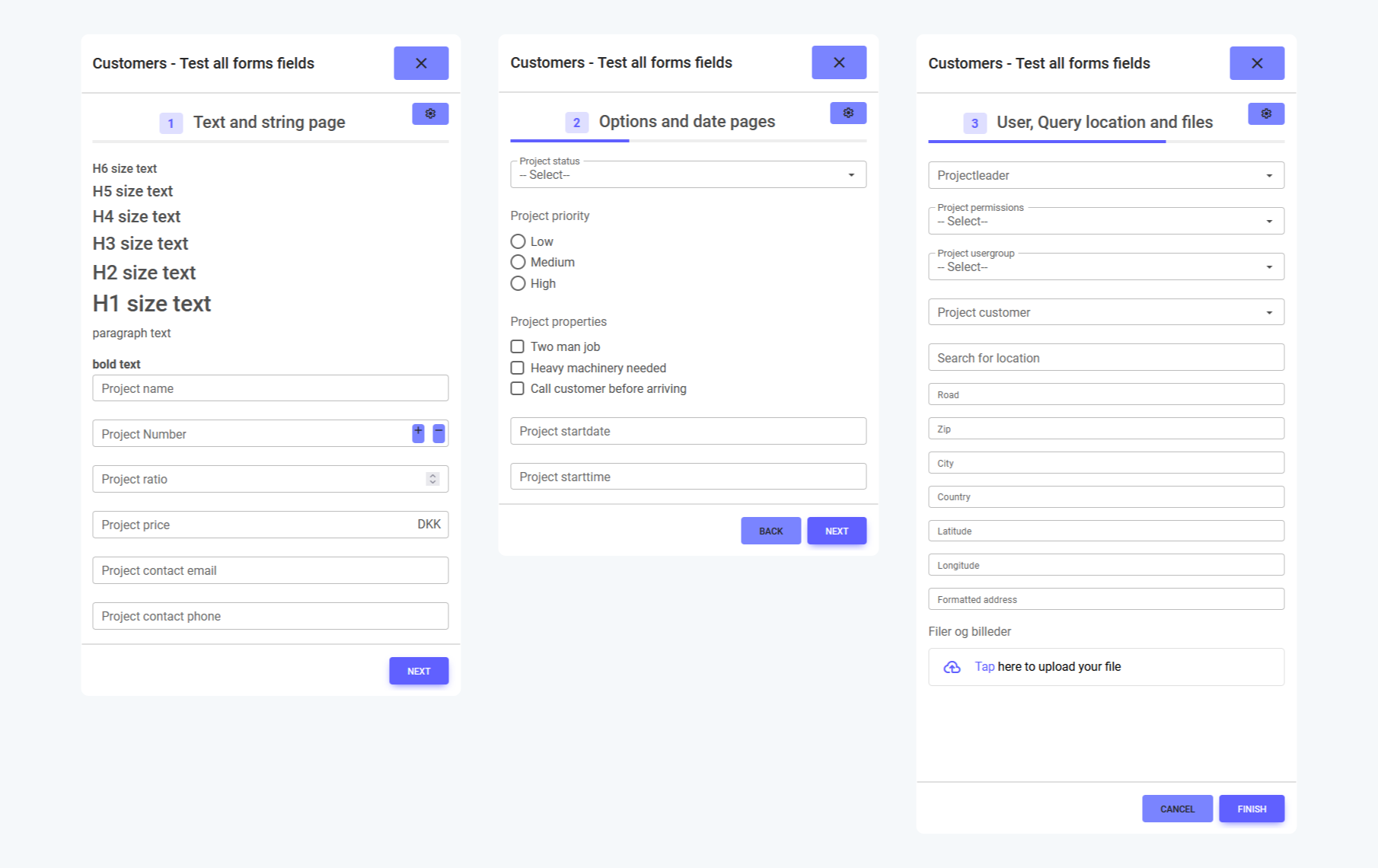
Structure of pages
Each page within the pages object is identified by a sequential key (usually a number) and contains various properties to define the page's content and interactive behavior.
Page Properties
| Property | Type | Required | Description |
|---|---|---|---|
name | string | Yes | The title or name of the page. |
fields | array | Yes | An array of complex field objects defining the input fields and display elements on the page. |
submit | object | No | An object defining the submit action of the page, including button text, triggers for form processing, and navigation steps. |
cancel | object | No | An object defining the cancel action of the page, including button text and optional triggers or navigation steps. |
JSON Example
Below is an example illustrating the pages component with various pages and their configurations:
{
"pages": {
"1": {
"name": "Project info",
"fields": [
{
"key": {
"id": "project_name",
"name": "Project Name",
"required": true,
"cftype_id": 307,
"defaultValue": "[project.cf1234]"
}
},
{
"key": {
"id": "project_number",
"name": "Project Number",
"required": false,
"cftype_id": 304,
"defaultValue": "[project.cf1235]"
}
}
],
"submit": {
"text": "Next"
},
"cancel": {
"text": "Cancel"
}
},
"2": {
"name": "Customer information",
"fields": [
{
"key": {
"id": "customer_name",
"name": "Customer Name",
"required": true,
"cftype_id": 305,
"defaultValue": "[customer.cf5678]"
}
},
{
"key": {
"id": "customer_contact",
"name": "Customer Contact",
"required": false,
"cftype_id": 306,
"defaultValue": "[customer.cf5679]"
}
}
],
"submit": {
"text": "Next"
},
"cancel": {
"text": "Back"
}
},
"3": {
"name": "Subtasks",
"fields": [
{
"key": {
"id": "subtask_name",
"name": "Subtask Name",
"required": true,
"cftype_id": 308,
"defaultValue": "[subtasks.cf6789]"
}
}
],
"submit": {
"text": "Finish",
},
"cancel": {
"text": "Back"
}
}
}
}
In this example:
- Each page is uniquely identified (e.g., "1", "2", "3") and includes a
name, an array offields, andsubmitandcancelactions. - The
fieldsarray contains individual field configurations, including input fields and display elements. - The
submitandcancelobjects define the actions to be taken when these buttons are clicked, including any triggers, form processing logic, or navigation steps.